EvoHd2
Description
Hello friends! I have make an Nand Build from EvoHd2 Rom, It is V70-2 Nand Beta for ICS 4.0.3!
This Rom run very good for me! It is with working hardware video cam. and Fm-Radio.
I search for Beta tester.
It is with Dorimanx and Tytung kernel to select on install!
Ce qui fonctionne :
•Full HWA (Hardware Acceleration) With HWA Settings in Systemsettings you can choose any app use HWA
•Phone
•Audio
•SMS
•Data: 3G/HSDPA
•Wi-Fi (Support IEEE 802.1x/EAP authentication and Ad-Hoc Wi-Fi.)
•Bluetooth (and rSAP remote Sim for vehicle VW premium )
•GPS/AGPS
•Touchscreen
•Vibration
•Charging
•All sensors
•Wired earphone/headphone
•Data usage and data limit
•Software video codecs
•USB Mass Storage
•Camera/Camcorder/Panorama
•Barcode Scanner
•Flash Player
•WiFi Tethering (Native "Portable Wi-Fi hotspot" feature works well. You can also install wireless_tether_2_0_7.apk for more features.)
•USB Tethering (Native "USB tethering" feature works. You can also install wired_tether_1_4.apk for more features.)
•Flashlight (Use built-in Torch or install TeslaLED Flashlight -> my favorite.)
•FM Radio (Install Spirit FM, check settings -> audio -> qsd8250, and turn on BT before using Spirit FM.)
•VPN
•all other
Ce qui fonctionne pas :
-Rien
Applications :
- ICS Browser +
- Apex Launcher 1.0.5
- Google Maps
- Google CAR mode
- Play Store
- Superuser
- Fm Radio ( Turn on Bluetooth
before using Fm-Radio! Open Spirit Fm and open this Settings
with Window key,select REGIONAL BAND.go to
AUDIOMETHOD and change it to QSD8250, save it! Push PLAY!)
- MX Videoplayer (playback for Hardware Video
go with Window key to settings DECODER and select
S/W Decoder, go back and start MX video player new.)
- and much more
Kernel inclus :
TYTUNGS 3.5 Kernel or SecureCRT 3.3 Kernel
Images et Vidéos
![[NAND/NATIVESD] EvoHD2v10 ICS 4.0.4-full HWA "Fastest ICS ever" [All in One] [01.12.2012] Yezfcagl](https://2img.net/h/s7.directupload.net/images/121019/temp/yezfcagl.png)
![[NAND/NATIVESD] EvoHD2v10 ICS 4.0.4-full HWA "Fastest ICS ever" [All in One] [01.12.2012] Ehy5k6md](https://2img.net/h/s1.directupload.net/images/121028/temp/ehy5k6md.png)
![[NAND/NATIVESD] EvoHD2v10 ICS 4.0.4-full HWA "Fastest ICS ever" [All in One] [01.12.2012] 9y2jzb3i](https://2img.net/h/s1.directupload.net/images/121019/temp/9y2jzb3i.png)
![[NAND/NATIVESD] EvoHD2v10 ICS 4.0.4-full HWA "Fastest ICS ever" [All in One] [01.12.2012] W3aheh3y](https://2img.net/h/s7.directupload.net/images/121029/temp/w3aheh3y.png)
Installation
Installation avec MAGLDR :
Avant de flasher,
Si vous venez d'une Rom Android
Dans le Recovery (CWM 5/170/5 -
1) Backup de votre rom actuelle
2) wipe data/factory reset
3) wipe cache
3) wipe dalvik cache , dans le menu Advanced
4) Sdcard - EXT3/4 - (1024 minimum puis 0Mb) à faire dans le Recovery ou avec Sdformatter ou MiniTool Partition Wizard Home Edition
Attention à la taille des Clusters 4k
Pour une clean install MAGLDR, en venant de Winmo ou pour une install vraiment clean...
1. Task29
2. MAGLDR 1.13
3.
Il faut un Recovery de 5/170/5 - Deodexed , voici un Recovery_180
Ou utiliser HD2 Toolkit
+ Advanced Partition Sd card - ( 1024mb pour 1 Go, swap 0) en EXT 3 ou 4, Wink Cluster Size de 4k
+ Vous pouvez utiliser Mount & Storage (ligne usb) pour copier le Zip de la rom sur votre Sd
+ "install zip from sdcard" puis "choose zip from sdcard"
Après
Attendez xx minutes de "mise en place" puis Reboot avant d'installer quoi que ce soit...
Installation avec CLK :
Prérequis :
Installer CLK 1.5 en suivant ce tuto
Installation de la rom :
Il faut partionner comme suit pour les valeurs du recovery 5/170/5 - Deodexed
Dans le Recovery
Dans le menu Advanced , Partition Sdcard - ( 1024mb, swap 0) si vous le souhaitez...
"install zip from sdcard" puis "choose zip from sdcard"
laisser le tel démarrer, mais ne pas toucher à l'écran
- une fois la page de sélection de langue affiché, reboot
Iinstallation en NativeSd en CLK :
1. Installer BlackCLK v1.5.0.8 from kokotas ici
2. Activater SBoot in BlackCLK v1.5.0.8
3. augmenter la taille de la partition du recovery dans CLK ( 7 ou 8 Mo)
4. Passer au Recovery EXT4 ici, à flasher dans le recovery et rebooter dans le Recovery
5. Install Zip, choose zip ... choisir SD-Ext à l'installation et PPP... flasher dans la foulée flash_sboot_v2.zip
6. Au reboot retourner dans Clk et choisir de booter sboot
Derniers Changements :
... du 1er décembre ...
Version en NativeSd ou SD proposée à l'instalation...
...
29 octobre 2012 - EvoHD2v10 :
•add Jelly Bean Stock Theme
•add ICS Stock Theme
•add otional Camera
•add otions in Aroma Installer
•Fixed incoming call Circle Bug
•Fixed Playstore download Bug
•Fixed EvoHd2 Settings / Startup tweaks
•Fixed APN Bug
•Fixed Flashplayer Bug
•Fixed Camera photo green Bug
•Fixed rSap in Nand install Bug
•Fixed CHinese language
Pour le bon fonctionnement de Youtube, cliquer sur la croix comme dans l'image suivante...
![[NAND/NATIVESD] EvoHD2v10 ICS 4.0.4-full HWA "Fastest ICS ever" [All in One] [01.12.2012] 6rf38ii4](https://2img.net/h/s1.directupload.net/images/121024/temp/6rf38ii4.png)
22 octobre 2012 - EvoHD2v10 :
-I have make EvoHd2 V10 Final .This is the fastest ICS build ever for HD2 :
-The new V10 is a AllinOne Build with Aroma Installer!:
-You can install on NAND,NativSD,semiNativSd or normal SD card methode:
-It works on CLK,Magldr,Clrcad and Harret or Windows
Anciennes versions :
Spoiler :
25 juillet 2012 - EvoHd2V90 Fastest ICS :
- swich from ics 4.0.3 to 4.0.4
-Fix WIFI Bug from V70
-Fix Battery Bug form V70
-This is a Mix of NexusHd2 and AOKP
-Verry Fast and Stable
-Theme Chooser
-new initrd.gz
-Softkey Mod is integrated in EvoHd2Mod
-Fixed SYNC Bug from EvoHd2v70
-Full Hwa (All is working)
-All Barcode scanner works well
-Add more Theme for ThemeChooser
-Faster Startup
-Newest Tytung Hwa Kernel
-Keylight Mod
-Cm9 launcher Modded
- and more........
10 avril 2012 - EvoHd2V70-2 :
-fix SYNC Bug from (EvoHd2V70-1)
-Add more Theme in installer (Stock,EvoHd2, Softkey.....)
-Fix for A2sd Mod Bug
08 avril 2012 - EvoHd2V70-1 :
-Optimize Bootanimation only 3MB
-You can use mini install! (Not all apps be installed)
-Newest Dorimanx Kernel 6.4d
-Keylight Mod
-Optional Softkeys
-A2sd Mod
-Optional Standard Stock Theme for ICS
-Fix for Super User! Su
- and more........
Téléchargement :
EvoHd2v10final-fixedx.zip - Lien 1
EvoHd2v10final-fixedx.zip - Lien 2 (Miroir)
Anciennes versions :
EvoHD2v10 - Lien 1
EvoHD2v10 - Lien 2 (Miroir)
EvoHd2V90
NvoHd2 V70-2 ICS - Lien1
NvoHd2 V70-2 ICS - Lien2(Mirror)
NvoHd2 V70-1 ICS - Lien1
NvoHd2 V70-1 ICS - Lien2(Mirror)
NvoHd2 V70-1 ICS - Lien
Autres Infos
Source
[Comment uploader et partager un fichier?] - [Vous êtes développeur ou cuisto?]
Dernière édition par colonel59 le Lun 22 Oct 2012 - 11:14, édité 12 fois

![[NAND/NATIVESD] EvoHD2v10 ICS 4.0.4-full HWA "Fastest ICS ever" [All in One] [01.12.2012] Empty](https://2img.net/i/empty.gif)

![[NAND/NATIVESD] EvoHD2v10 ICS 4.0.4-full HWA "Fastest ICS ever" [All in One] [01.12.2012] 61393](/users/3312/24/58/67/smiles/61393.gif)
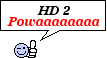
![[NAND/NATIVESD] EvoHD2v10 ICS 4.0.4-full HWA "Fastest ICS ever" [All in One] [01.12.2012] 73683](/users/3312/24/58/67/smiles/73683.gif)
