PACman HD2
Description
Le mot du développeur Xylograph :
"Je vous présente la rom PACman pour le HD2."
Fonctionnalités :
-Android 4.1.2 (JZO54K)
-PA, AOKP and CM10 features (credits szl.kiev, Xylograph, PonsAsinorem, Evervolv team, PA Team, AOKP Team and Cyanogenmod Team)
-HWA JB kernel (thanks Securecrt)
-HWUI deny app and patch (thanks Securecrt, royale1223)
-Multilanguage
-Minimal Gapps
-NativeSD & Dual Installer
Images & Vidéos
![[NAND/NATIVESD][13.11.2012][JB 4.1.2] PACman HD2 v1.2a [PA/AOKP/CM10][WIP] 34pb22b](https://2img.net/h/oi49.tinypic.com/34pb22b.jpg)
Installation
Installation avec MAGLDR :
Avant de flasher,
Si vous venez d'une Rom Android
Dans le Recovery (CWM 5/145/5 - Deodexed ou 5/180/5 - Odexed) - Utiliser HD2 Toolkit
1) Backup de votre rom actuelle
2) wipe data/factory reset
3) wipe cache
3) wipe dalvik cache , dans le menu Advanced
4) Sdcard - EXT3/4 - (1024 minimum puis 0Mb) à faire dans le Recovery ou avec Sdformatter ou MiniTool Partition Wizard Home Edition
Attention à la taille des Clusters 4k
Pour une clean install MAGLDR, en venant de Winmo ou pour une install vraiment clean...
1. Task29
2. MAGLDR 1.13
3.
Il faut un Recovery de 5/145/5 - Deodexed ou 5/180/5 - Odexed, voici un Recovery_180
Ou utiliser HD2 Toolkit
+ Advanced Partition Sd card - ( 1024mb pour 1 Go, swap 0) en EXT 3 ou 4, Wink Cluster Size de 4k
+ Vous pouvez utiliser Mount & Storage (ligne usb) pour copier le Zip de la rom sur votre Sd
+ "install zip from sdcard" puis "choose zip from sdcard"
Après
Attendez xx minutes de "mise en place" puis Reboot avant d'installer quoi que ce soit...
Installation avec CLK :
Prérequis :
Installer CLK 1.5 en suivant ce tuto
Installation de la rom :
Il faut partionner comme suit pour les valeurs du recovery 5/145/5 - Deodexed ou 5/180/5 - Odexed
Dans le Recovery
Dans le menu Advanced , Partition Sdcard - ( 1024mb, swap 0) si vous le souhaitez...
"install zip from sdcard" puis "choose zip from sdcard"
laisser le tel démarrer, mais ne pas toucher à l'écran
- une fois la page de sélection de langue affiché, reboot
Iinstallation en NativeSd en CLK :
1. Installer BlackCLK v1.5.0.8 from kokotas ici
2. Activater SBoot in BlackCLK v1.5.0.8
3. augmenter la taille de la partition du recovery dans CLK ( 7 ou 8 Mo)
4. Passer au Recovery EXT4 ici, à flasher dans le recovery et rebooter dans le Recovery
5. Install Zip, choose zip ... choisir SD-Ext à l'installation et PPP... flasher dans la foulée flash_sboot_v2.zip
6. Au reboot retourner dans Clk et choisir de booter sboot
Derniers Changements
13/11/2012PACman_leo_v1.2a_div3.zip:
ACman_leo_v1.2a_div3.zip:
- Bugfixed release.
- Merged newer AOKP codes, fix SIM PIN issue
- Settings: Remove PA version, PA Logo activity, PA Circus
- Settings: Add PAC version, PAC Logo Activity, PAC Circus
- Updated supersu and nativesd multiboot app.
- Fixed wifi issue with NativeSD clean install.
- Some small fixes..
10/11/2012PACman_leo_v1.2_div3.zip:
- Based on latest PACman ROM (credits: szl.kiev)
- AOKP Milestone 1
- PA 2.53
- Latest CM10 Nightly
. Disable Vibrate on lockscreen
. Toggles can be hidden(AOKP toggles only)
. Clickable (short & long configurable) Clock and Calendar in the Notification Slider
. Color Engine from PA
. Per app color, latest PA invention, Let's you define navbar color, navbar glow color, navbar buttons color, and statusbar color on per app basis
. Statusbar and navbar color (Independently from per app color, define default colors)
. Statusbar transparency and navbar transparency are finally back (Navbar transparency is only enabled on launcher)
. A lot of fixes to ParanoidPreferences
- Updated NativeSD initrd.gz (for Bluetooth) Credits: marco.palumb, Robbie P , Securecrt
- Wifi tethering Fixed
- Soundrecorder Fixed
- Lots of small fixes
- Updated more apps, but forgot to update supersu and the latest NativeSD boot app.. do that yourself via the market please...
- This version is more like the original PA except some rom control stuff..
Anciennes versions :
15 octobre 2012 - v1.1 :
- Changed system base + kernel to tytung latest CM10 v1.1 for the most part (credits and lots of thanks to: tytung)
- Updated to the latest merged PACman with Jellybean 4.1.2, PA 2.21, Latest ROM Control (credits: szl.kiev)
- Added Multi DPI Play Store v3.9.16 (credits MyLifeRocks10)
- Added custom backlight values back
- replaced the copybit.qsd8k.so with the PACman v1.0 one (solves the rebooting issue with OfficeSuite Pro)
- Removed/disabled some duplicates (cm10 torch, volume rocker wake.. still much more to do.. WIP)
- Removed some default predefined PA settings (youtube and settings)
- Added 0 dp to Rom Control Navigation bar width to disable it in landscape.
- HWA video recording working (credits tytung)
- Changed back to MIUI camera
- Updated some more apps
- Cleaned up and optimised the ROM a bit more for more smoothness..
- More small (visual) changes.
12 octobre 2012 - v1.0 :
-Based on the merged Xperia Ray ROM including the latest CM10 + AOKP JB build 4 + PA v2.18 (credits szl.kiev)
-System Based on CMTight + latest Evervolv base (credits PonsAsinorem, Xylo, EV Team)
-Patched power.qsd8k.so to get rid of the 614MHz bug (credits tiny4579)
-Patched Rom Control and Paranoid Settings (credits : Xylograph)
-Patched some default settings.
-Featuring Dual Installer V3 which enables you to Odex the ROM @ 1st boot.. Be aware that this process will take a while.. Your phone will reboot when it's done odexing.. so be patient and wait for it to reboot if you decide to use it!!
-Included optional undervolt script.. if your Phone is sensible for Screen Of Death.. don't use it !
-Included 'auto' mounting in the ramdisk and install script so any compatible Filesystem can be used (for future purpose)
-Read Ahead value set to 2048 by default again
-Included Multi DPI Play Store v3.9.16 (credits MyLifeRocks10)
-This ROM contains very minimal google apps..
-You can either download the 'missing' apps or find alternatives for it on the market.. if that is not enough for you..feel free to flash a Google Apps Package after flashing the ROM.
-This is an initial release and a general Work In Progress.. expect some bugs and duplicate features..
Téléchargement
PACman_leo_beta_v1.2a_div3.zip - Lien 1
PACman_leo_beta_v1.2a_div3.zip - Lien 2 (Miroir)
Anciennes versions :
Anciennes Versions :
PACman_leo_beta_v1.2_div3.zip - Lien 1
PACman_leo_beta_v1.2_div3.zip - Lien 2 (Miroir)
PACman_leo_beta_v1.1_te div3- Lien 1
PACman_leo_beta_v1.1_div3.zip - Lien 1
PACman_leo_beta_v1.1_div3.zip - Lien 2 (Miroir)
PACman_leo_beta_v1.0_div3.zip - Lien 1
PACman_leo_beta_v1.0_div3.zip - Lien 2 (Miroir)
Autres Infos
Source
[Comment uploader et partager un fichier?] - [Vous êtes développeur ou cuisto?]
Dernière édition par colonel59 le Lun 15 Oct 2012 - 23:18, édité 3 fois

![[NAND/NATIVESD][13.11.2012][JB 4.1.2] PACman HD2 v1.2a [PA/AOKP/CM10][WIP] Empty](https://2img.net/i/empty.gif)
 mon colon!
mon colon!

![[NAND/NATIVESD][13.11.2012][JB 4.1.2] PACman HD2 v1.2a [PA/AOKP/CM10][WIP] 622889](/users/3312/24/58/67/smiles/622889.gif)
![[NAND/NATIVESD][13.11.2012][JB 4.1.2] PACman HD2 v1.2a [PA/AOKP/CM10][WIP] 56749](/users/3312/24/58/67/smiles/56749.gif)
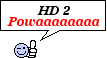
![[NAND/NATIVESD][13.11.2012][JB 4.1.2] PACman HD2 v1.2a [PA/AOKP/CM10][WIP] 62793](/users/3312/24/58/67/smiles/62793.gif)
